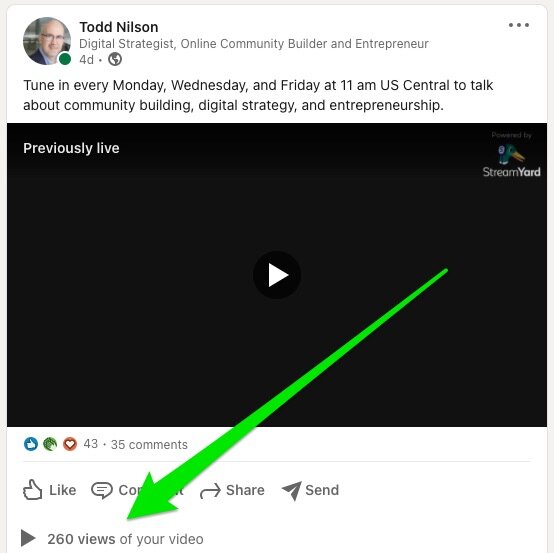LinkedIn Live: Starting with a beginner’s mindset
Building communities online and how that fits into your digital strategy is what my latest streaming series on LinkedIn Live is all about.
I was delighted to learn that after several attempts to apply to become a LinkedIn Live streamer, I was finally accepted! But now it begged a strategy from me. It’s time to practice what I preach!
Here was my first live broadcast live stream on LinkedIn Live. You’ll notice that there’s no thumbnail image. Also, if you wanted to actually find it, LinkedIn has is buried in the archaeological depths of my personal activity feed. There was clearly so much to learn!
Although I live streamed using Streamyard for well over a year prior to getting the go-ahead to use LinkedIn Live, I tried to approach it all with a beginner’s mindset. This blog includes some of the lessons I learned getting up to speed with the LinkedIn Live platform.
Getting started is more important than getting it perfect
As usual, my approach was to err on the side of getting started and iterating my efforts over time. I had been thinking about what I might do on LinkedIn Live for more than a year, so figuring out what do do wasn’t that hard.
I’m generally unafraid of trying new technologies and of trying to learn my limits. Embracing LinkedIn Live, while not entirely new, was scary in that decided to run a stream three days a week for… ever? Or at least until I could learn the lessons about what works there and how to grow the following.
For me, the work of a strategist is always about trying new things, making mistakes, and meeting experts who can take you further if you engage them.
So I got started. The production value of my intro video isn’t too great, but it has improved over time. I’ve also learned some valuable lessons so far about building descriptions, title cards, and images ahead of time that will be appealing and get people to click the “Remind Me” button on my pre-scheduled streaming posts.
LinkedIn Live Tip: Once you are approved as a streamer, you may get the option to choose whether to set up LinkedIn Live via your personal LinkedIn Profile or your Company Page. For me, the initial choice of using my personal profile was obvious since I have thousands of connections and followers there. At the time I started, I had only a handful of followers via the Clocktower Advisors Company Page. Since then, I have thought better of setting up using my Company Page since it creates an event from which I can get registration numbers. It’s also easy enough to share my event, then, via my personal profile. Why not improve the company brand rather than a personal profile?
Streaming Partner Tip: LinkedIn does not support its own native streaming and instead uses a number of preferred partners. I was already using Streamyard and was very comfortable with its interface.
Defining an audience
I had two considerations about audience building I wanted to figure out. On one hand, I am eager to discover new business prospects for my consulting work. Either digital strategy in general or ideally something in the area of online community building.
That means I need to reach decision makers in mid-to-large sized organizations with budget and will to build out a community plan. I am already connected to quite a few of these individuals but being on LinkedIn and showing up in the right feeds means that my video stream needs to be popular enough in its own right for LinkedIn’s algorithms to make it show up.
So my first order of business was to find enough close connections and to build something appealing enough to engage them on a regular basis. This remains to be seen but I was thrilled to find that many friends, colleagues, and past clients tuned into my first streams to see what it was all about. The feedback was good, too, which was. promising in its own right.
Audience Building Tip: Start by inviting friends and colleagues to give yourself an initial boost of confidence and get feedback on any major blemishes regarding the format or structure of the stream. Having at least a few friends on each live stream is incredibly important because they are more likely to chime in with helpful or supportive comments and improve your overall engagement levels.
Defining the topic space
Next, I had to think about what would be generally appealing and open-ended enough so that I didn’t run out of topics and guests.
While I’m happiest talking about community, I didn’t necessarily want to limit it to just that swim lane. I’m also quite active with digital strategy work in general as well as entrepreneurship and community building at the local level. By setting the topic as “Tell me about your community” I’m able to include all of these topics easily enough.
So far, it looks like the topic space is broad enough to accommodate a large number of speakers and ideas, but narrow enough to still be focused on the core of my business.
Topics Tip: The idea of going broad has been borne out over time. If you try to be too niched in your topic, your run the risk of diminishing attendees to your stream.
Topics Tip: I know that this will sound like contrary advice from the last tip, but don’t go too broad? In my initial description of the stream, I tried to stretch my arms wide enough to encompass all of the things I do, which was a mistake. In addition to community building, I said the stream would be about local entrepreneurship and digital strategy in general. It’s tough to build an audience if they don’t know whether you’ll be switching gears from hyper local to global topics from show to show. Ultimately, I decided to narrow down to the topic of community building. Really broad, but at least I was not trying to name everything under the sun anymore!
Why stream 3x per week?
I’ve had a good deal of experience with video work as well as streaming over the past few years and one lesson I’ve learned from past failures and the modest successes I’ve enjoyed has been that frequency and consistency are important and go best when they act hand-in-hand.
Some of the early videos I produced to promote living in the City of Two Rivers were posted up twice a month on YouTube and Facebook and the growth was painfully slow. Even though I and my work partner in these efforts were very consistent with putting up new content for over two years, we grew steadily but not very quickly.
It wasn’t until I did more direct work with the global Catalyzing the Future events that I learned the strength of creating consistent content with far greater frequency. Leading up to our September 2020 event, we posted several new live streamed videos per week and our subscribers and following on YouTube grew quickly. Even though we slowed down past the event, we’ve still kept growing.
I decided upon a short form stream of no more than 30 minutes per episode three times a week because it’s reasonably easy to schedule guests, give them a few questions, and share other tidbits before viewers get bored. Ideally, I’d like to keep the streams to about 20 minutes to ensure that people feel like they can get about their day.
Streaming Frequency Tip: In theory, running three days a week at a consistent time of day for a set amount of time was the right move. In practice, life happens and it can get extremely sticky to reserve the same time slot three days per week. Scheduling guests in advance, sending confirmations, promoting, running, and then doing post-production tagging is super time consuming if you are a “solopreneur” like myself!
Streaming Duration Tip: In practice, the 30-minute duration has been a great decision. Most people on LinkedIn don’t seem to mind tuning in for a shorter live stream but are too busy in their daily work schedule to take out more time than that. Guests, especially those who were a bit nervous about going live, also seem to appreciate the set duration for the streams.
Streaming Timing Tip: Doing the streams on the same days and times each week has also been a generally good idea. Communicating available slots to guests is much easier if you’ve already decided days and times. Where it can be a hang-up is when you are trying to schedule guests from vastly different time zones. For instance, during the time that I’ve been streaming on LinkedIn Live I have more than once been a little sheepish about scheduling colleagues from India for my 11 am Central Time streams.
Metrics are your friend
It should go without saying, but I’ll base any changes I make upon what the metrics seem to bear out. Now if only I could find them! LinkedIn Live analytics appear in various places depending upon whether your profile or your Company page has been approved as a live streamer. The Company Page version is easy. Just go to your page insights and check out how you did.
Profile insights are tougher. LinkedIn’s documentation isn’t very good and it’s not very easy to find. You’re supposed to look at your profile, then look at the bottom of the feed for your views, then click on them.
It took me a bit to actually find the analytics. Go to your Activity and specify Posts (not the default All Activity). Scroll down to your LinkedIn Live video and you’ll see the views on your stream here.
Click on the Activity feed for your profile and filter by Posts then scroll to your LinkedIn Live video.
Clicking on the views will show you a full metrics window.
The analytics window for LinkedIn Live is quite comprehensive and will even show you things like the companies people are from who watched your videos. You’ll find other more usual metrics you might expect to find elsewhere like time watched, high points of engagement, and so forth.
Tracking Metrics Tip: Keep tabs on how your live stream videos go within a spreadsheet so that you can compare the popularity of certain topics, guests and days of the week. One of the insights I quickly arrived at by tracking performance in a spreadsheet was to note that Monday streams did not perform nearly as well for me. Also, and this is somewhat obvious but important to realize, stream attendance tends to be much better if you' give yourself a couple of weeks to promote the upcoming event.
Promoting Your Stream Tip: On the topic of event promotion, be sure to share all of the relevant information about the stream, including graphics you developed, the event description, and social sharable links with your guests. Getting them to share the stream on their own social feeds is a major vector for growing your stream which you should never overlook.
Syndicate Your Live Videos
Time can get to be a premium with this last step, but I think it’s worthwhile and I’ll try to do this as much as possible: download your streams and upload them to other platforms. Or, better yet, syndicate them using your partner streaming service to other social media platforms.
Why do this? Because all of the social platforms prefer native video that doesn’t involve you clicking on a link and leaving that platform.
If you’ve got a YouTube or Vimeo channel, upload it there and tag it. If you’ve got a Facebook Page, put it there, too.
If you’ve got the time, chop up the live stream into clips or sound bytes and post those to Instagram, Twitter, or TikTok. Reuse the good things you’ve created.
Time Management Tip: On a personal note: I’ve never had a moment of free time to chop up videos for re-use like I just suggested. Bless you if you’re a Neil Patel or Gary Vee type who has staff to offload this to. The rest of us mere mortals probably won’t find the time! Although LinkedIn has a video trimming feature, I have found it to be completely useless. I suppose if I had fiber connections it might be easier but even on a very solid broadband connection it is terrible. LinkedIn is not alone in this—I find the trimming tools in Facebook and YouTube awful as well.
The only limitation to this approach is how much time you’ve got to put after it. As a solopreneur who has resisted the idea of using virtual assistants, I prefer the personal touch and haven’t have a great deal of time to do this, but do reshare on other platforms as much and as often as possible.
Syndication Tip: When you set up your Streamyard broadcast, choose your other platforms to stream to simultaneously, especially YouTube. It is so much easier to point people to a curated playlist on YouTube than to point them back to a past stream in LinkedIn.
Facebook Syndication Tip: Just so you know, syndicating your stream to Facebook Pages is great except in one respect. Facebook limits how far in advance you can schedule the stream, which doesn’t sound too bad until you realize how badly it limits your ability to promote the stream in advance! My advice is to schedule your other channels for syndication but then add the Facebook stream closer to the day of your event. I believe you can schedule up to seven days in advance as of this writing.
YouTube Syndication Tip: Once you’ve streamed your LinkedIn Live, remember to go back to YouTube and spruce up the tags for the video to make sure it is very findable. You will also be well served to set up a playlist dedicated to your LinkedIn streams.
Conclusion
It has been an ongoing experiment, but that’s what so much of digital strategy work involves. We begin with a premise, an approach, and limited time and resources.
Next, you pay attention to the qualitative feedback and the quantitative analytics and decide what’s working and what’s not. Change, eliminate, add, and keep going. Too many organizations give up on an approach before giving it a proper amount of time to take root and grow.
And my biggest take-away for you on the matter of learning LinkedIn Live? Keep applying to be part of the program. Live streaming performs better than video and video performs better than pictures and text in posts. The numbers are there. So if you’re even somewhat okay with being on live, making mistakes, and having fun, I’d encourage you wholeheartedly to apply and join.
And if you’re so inclined as to join my weekly streams on Mondays, Wednesday, and Fridays at 11 am US Central Time, I’d be honored. I’ll see you there.